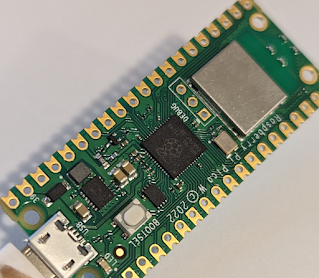Micro Python - Connecting to Wifi
Below is the code for connecting to WIFI with a Raspberry Pi Pico W (and then blink an LED).
Tested on a Raspberry Pi Pico W.
Micro Python Code:
import network
import machine
import time
# Set SSID and password for your WiFi network
ssid = "YOUR SSID"
password = "YOUR PASSWORD"
# Create WLAN object
wlan = network.WLAN(network.STA_IF)
# Enable wireless
wlan.active(True)
# Connect to WiFi network
wlan.connect(ssid, password)
# Check connection status
while not wlan.isconnected():
pass
# Print the connection status
print("Connected to WiFi")
#start your code here
pin = machine.Pin("LED", machine.Pin.OUT)
# blink LED
while True:
pin.on()
time.sleep(0.5)
pin.off()
time.sleep(0.5)